To stay competitive in today’s digital landscape, companies need to implement business process automation (BPA). BPA is when an organization automates routine business functions and uses software to better communicate information to each other. Here’s what you need to know about business process automation and some best practices to keep in mind.
The Benefits of Business Process Automation
The benefits of business process automation aren’t limited to one particular industry. Almost every type of business can gain a competitive advantage in at least one of the following areas after implementing BPA.
- Increased efficiency- BPA software automates repetitive and time-consuming tasks, reducing the need for manual intervention. This efficiency boost allows operations managers to focus on strategy and allocating resources effectively. One use case for this is in the shipping industry. Shippers need many documents: purchase order forms, contracts with truckers, and more. Business process automation can digitize forms and eliminate the need for much of the manual data input.
- Enhanced productivity- With automation handling routine tasks, the operations manager can devote more time to high-value activities, such as analyzing data and implementing improvements. A great example of this was a government agency that worked with Vasion. Our BPA helped the agency move from 74 file types down to five, making the file identification process more efficient, reducing filing errors, and improving team productivity.
- Faster scalability- BPA software enables businesses to handle larger volumes of work without a proportional increase in staffing. As the company grows, processes can be easily scaled up to accommodate the increased workload. For example, manufacturing companies can use BPA to streamline operations, ship products out faster, and predict when to order new materials more accurately, helping the company scale quickly.
- Enhanced customer experience- With improved efficiency and accuracy, BPA can positively impact the customer experience. Faster response times, better order processing, and reduced errors contribute to greater customer satisfaction. With business process automation, healthcare companies can improve patient experiences and expedite care by using e-signatures, allowing doctors and pharmacists to remotely sign paperwork and approve procedures or medications faster.
Best Practices for Implementing Business Process Automation
Before implementing any business process automation, identify areas in your business that need improvement, and determine how you’ll measure what improvement looks like. BPA is only effective if teams have established KPIs and a way of measuring the impact of the process. The entire point of BPA is to increase efficiency—it’s nearly impossible to know if your performance is more efficient without employing consistent, concrete, time-bound ways of measuring progress.
Establishing key metrics and measurements is just one way to make the most of business process automation. Follow these guidelines to optimize your processes.
Identify repetitive tasks
Repetitive tasks are often the easiest to automate. If you can reduce repetitive tasks through business process automation, your employees have more bandwidth to focus on strategy and productivity. Start with tasks that are neither mission-critical nor customer-centric—that way, you can smooth out the wrinkles in your business process automation without too much risk at first.
Digitize mission-critical data
A key contributor to business automation is the ability to digitize mission-critical data. By leveraging data digitization tools, you can reduce errors, increase information security, and have a holistic overview of company information. For example, scanning solutions can digitize barcodes, packaging information, signatures, and proof-of-delivery documents. You can choose to share digitized data with vendors and customers so they’re all on the same page, too.
Define roles clearly
Implementing business process automation involves changing the way your company currently operates, and that can be confusing. Make sure everyone understands how they need to interact with the new process and what kinds of information they need to input. Creating standard operating procedure (SOP) documents can be helpful. Clearly defined roles also help onboard new employees and prevent duplicate work.
Break down silos
Business process automation is the perfect opportunity to break down silos and unite teams. Automating tasks can help deliver data and correct information from one team to another, keeping everyone on the same page. When determining where to implement business process automation, identify the biggest silos in your organization. For example, if many employees have trouble sending print jobs at the office, but the IT department isn’t aware or only addresses them as one-off issues, this would be a great situation to apply BPA.
Business Process Automation FAQs
How does business process automation software work?
Business process automation software works by automating routine tasks and relaying information. This helps teams work together and focus on strategy.
What are the benefits of using business process automation software?
Some benefits of using business process automation software are increased productivity, fewer errors from manual tasks, easier scalability, and better customer experiences.
What are the key features to look for in business process automation software?
Some key features to look for in business process automation software are clear visuals and workflow modeling, easy implementation with your existing systems, mobile support so employees can work from their phones for increased productivity, and document digitization for easy record storage.