Companies and other organizations are experiencing the benefits of automation more than ever before. They’re using technology to take repetitive work out of employees’ hands so they can focus more on work that makes a big impact. Employees love the fact they have more freedom in their work. It allows them to be more productive on their day-to-day tasks. Additionally, automation is usually faster and more efficient. Online forms are a lot better with automatic templates. Parsing through data and getting it to the right place gives a huge time and money advantage to organizations that automate. Employees get data faster and customers see results sooner. Online forms automation takes a few simple steps to get right. Companies can implement them easily so they can start seeing the benefits of automation today.
Online Forms Automation Needs File Management
A good file management solution needs to be in place before online forms automation. Without effective file management, it’s nearly impossible to get any meaningful automation. That is, after all, the benefit of automating online forms. The data is entered into the form, then filed so the organization can use the data. Routing is organized so that forms get to the right place and to the right people. A good document management platform can integrate your existing digital files so that they are all stored in one place. If your company uses platforms like Google Drive or OneDrive to store forms, these can all be brought together and stored in one spot. Once all the files are in one place, you can start creating your online form templates. Eventually, data from the online forms will be filtered through your system and correctly categorized and stored with your existing documents.
What about all those paper forms you have collected over the years that are gathering dust in the file cabinets? A strong document management platform makes it easy to get those paper forms online. Simply scan them in and the system will do the rest of the work. Thanks to AI technology, the data will be extracted from the forms and sorted into the right digital files, where they can easily be accessed by employees who need them.
Create Online Form Templates
Creating templates is a simple but vital step to online forms automation. The forms need to be in place so there’s something to fill out! Thankfully, there are great software solutions that help organizations make creative templates that fit easily into an automation process. There’s no limit to the number of forms that can be created. The more templates made, the better the data captured by online forms automation will be.
The first step to creating online form templates is to think about the paper and digital forms your business uses on a daily basis. Whether it’s forms related to billing or HR forms, you probably use a lot of different forms each day. Sit down with members of each department in your business and brainstorm which forms are necessary and how they can be made into online templates. This is a perfect chance to take the time to update your forms. A lot of businesses create an initial form and then don’t change it for years! One benefit of online forms is that they can be easily updated whenever you need to. This act of making changes consistently will keep your business current on processes and procedures.
Data Route Mapping Is Critical
To make the process create value, managers need to decide where they want the data to go. Data routing helps online forms automation work well. Automated tasks help companies improve processes. Through automated workflows, online forms and other documents can be attached to tasks that are assigned to various employees. This is a secure way for employees to have access to certain files and is a much easier solution than bogging down emails with huge attachments. Ease of data access is especially important if you have a lot of employees who telework. The right software solution makes routing and data mapping quick and easy.
Paperless Printing
How many businesses have forms online that just end up getting printed and filed away? Document management systems encourage forms to be printed digitally. Once the form is filled out, the information can be printed to a digital workflow or to a storage folder. Older forms can be archived for later use. Another huge benefit of digital printing is that the forms can be assigned searchable attributes. This means they are easy to find through simple keyword searches in the future. Last but not least, consider how much time, money, and energy you could save by eliminating hard copy printing. Printers cost money! The actual machine is expensive, but so are ink, paper, and repair costs. In addition, it seems like printers are always jamming or not working properly, causing employees to send help tickets to their IT department. IT employees can be a lot more productive working on meaningful tasks if they aren’t always pulled away to fix printers. Once your online forms are in place, make it an office-wide procedure that all forms should be printed digitally when possible.
Vasion helps clients automate tasks to free people up to do what they love. Happier employees are more productive employees. Employees are happier when they feel their work is meaningful, as opposed to mundane and boring. Vasion offers a wide variety of software solutions to help companies take advantage of technology so they can experience real growth. One way to grow your digital footprint is by taking advantage of online forms. You will save a lot of time, money, and energy, and overall your employees and customers will be happier. If you have questions about automating tasks or making online forms, contact the team at Vasion today!